Unlocking Knowledge: The Power of Global Search within the CTE Ecosystem
In today’s academic environment, finding the right resources related to using learning technology quickly and efficiently can be easier said than done. That’s why we’re excited to introduce a new global search feature on Learning Tech that’s designed to streamline the search experience, making it easier for faculty, staff, and students to access the wealth of information available.
The global search feature is a powerful tool that not only searches Learning Tech; it also aggregates content from other sources within the CTE ecosystem, including Teaching Hub and the main CTE website. In doing so, you’re able to quickly find what you’re looking for, while also discovering something new.
To access the global search, select the search bar in the middle of the homepage or the orange magnifying glass icon in the top right. (If you prefer keyboard shortcuts, Control-K (Ctrl+K) works, too.) Then you’ll get a search popover, seen below, where you can enter a keyword and view some featured content such as an upcoming event or new tool. Enter a keyword and explore the results.
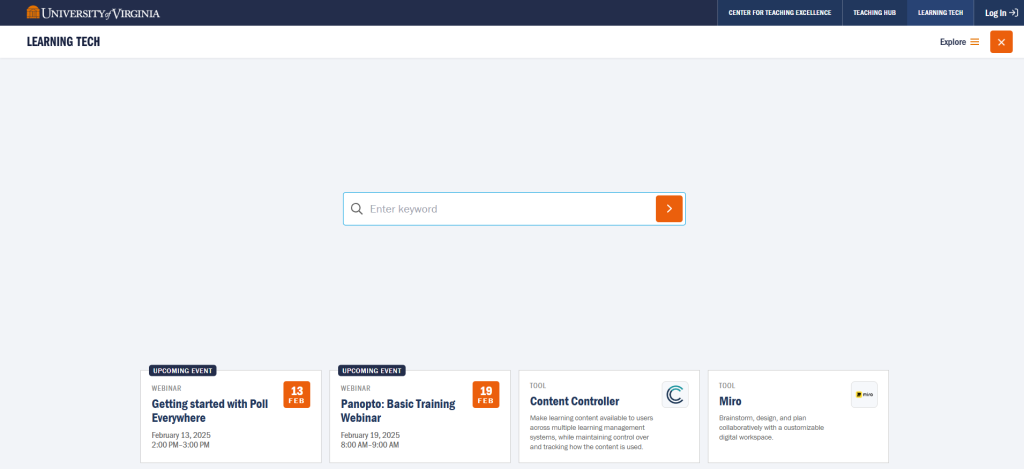
What Does This Look Like for Learning Tech?
When you search Learning Tech for a specific tool, you’ll find not only the link to that tool’s page, but also related events, Teaching Hub collections, and other resources—all conveniently located in one place. For example, if you search Canvas, you’ll find the following:
- Canvas tool page
- Tools that integrate with Canvas
- Upcoming Canvas training events
- Relevant CTE workshops
- Teaching Hub curated collections of Canvas resources, and other helpful materials
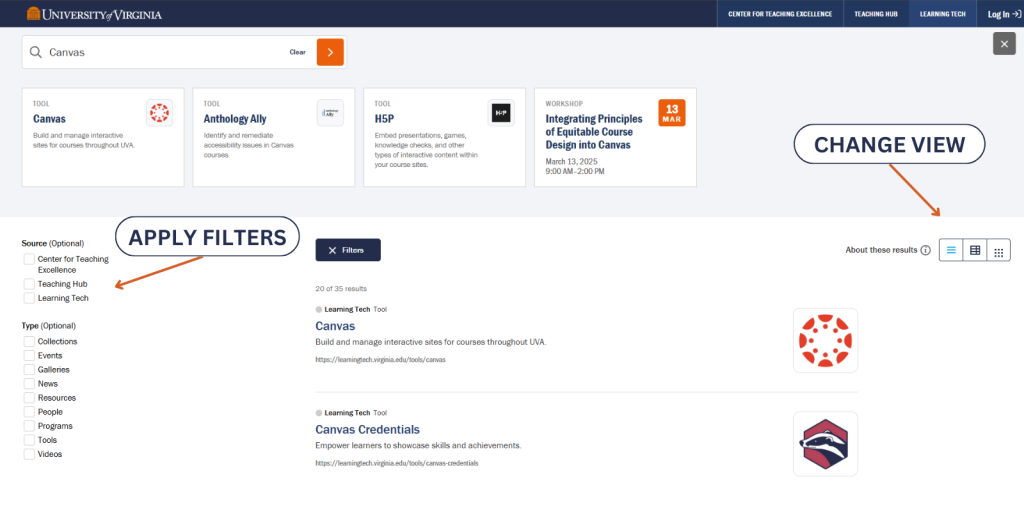
Key Benefits
We think you’ll enjoy using the new global search and appreciate its:
- Efficiency: The global search feature saves you time by providing quick access to a wide range of resources. Whether you’re looking for teaching strategies, upcoming events, or instructional materials, the search tool brings everything to your fingertips.
- Discovery: The new global search allows you to find what you’re looking for and also discover something new in the process. By pulling content from various sources, it offers a more complete picture of available resources, meaning you won’t miss out on valuable information that might be located on a different part of the site.
- User-Friendly Interface: The search tool is designed with the user in mind. It offers optional filters to narrow down your results by source and/or type. Plus, you can view the content in a list, table, or grid—whichever you prefer.
By providing a centralized location for all resources, including tool pages, guides, related events, and Teaching Hub collections, it streamlines the search process and enhances the user experience. Whether you’re looking for specific tools like Canvas or exploring new teaching strategies, the global search ensures you have all the relevant information at your fingertips, making it easier than ever to find what you need and something new within the UVA CTE community. Questions? Email us at learningtech@virginia.edu.

Join the discussion