Zoom launches live transcription service
Zoom now includes a live transcription feature that can help to make class sessions, meetings, and webinars more accessible. Powered by AI, the service provides real-time, speech-to-text transcriptions that are visible to all participants.
Live transcription can be helpful to enhance understanding, when there’s poor audio quality, and when participants are unable to have their sound on for a variety of reasons. The feature can easily be enabled in your Zoom meetings with just a few clicks.
Activate live transcription during meeting
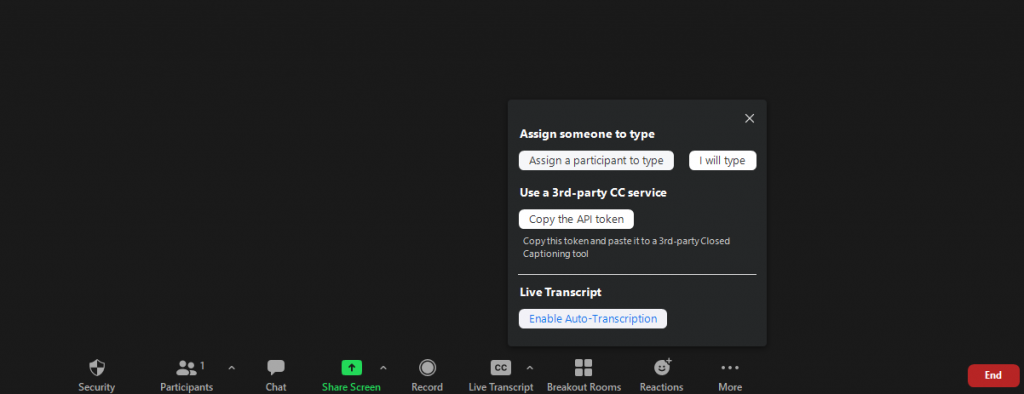
- During a Zoom meeting or webinar in which you are the host, select the Live Transcript [CC] button in the bottom bar.
- Under Live Transcript, select Enable Auto-Transcription to begin providing live transcription.
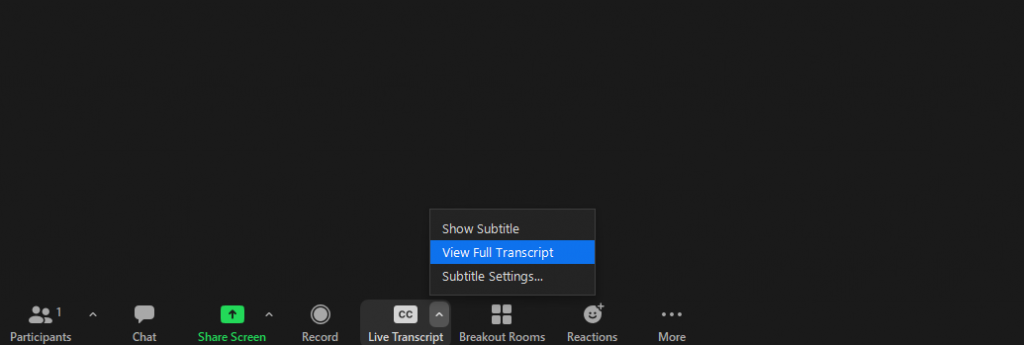
Participants will receive a notification that this service is available. By selecting the up arrow next to the Live Transcript button, they can view the transcript in two different formats:
- Select Show Subtitle for the transcript to appear as subtitles at the bottom of the meeting video, and/or
- Select View Full Transcript for a transcript window to open in a side panel.
In the transcript window, participants can search within the transcript by using the Search transcript bar at the top and select the Save Transcript button at the bottom to save it.
Live transcription limitations and tips
There are some things to keep in mind when using this service. The transcription will not be 100 percent accurate. Therefore, this feature should be used to improve accessibility, not for an official ADA accommodation. (Contact UVA’s Accessibility Partners for any questions about this.) The text’s accuracy may be affected by any background noise and how loud the speaker is, among other factors. It’s recommended that you use an external microphone for better audio quality, and that you speak slowly and clearly.
Also, at this time, live transcription is not supported in breakout rooms. You can hire a UVA-approved closed captioning vendor if this is needed, or assign a participant to type closed captions.
Check out Zoom’s support for further information on the live transcription feature, and don’t hesitate to contact the Learning Tech team if you need help at any point.

Join the discussion