A few belated gifts from Learning Tech!
Your holiday decorations are probably long gone at this point, but the Learning Tech team has a few final presents for you as we prepare for a new semester. The latest round of features and updates include the ability to easily search for tools and related content, browse and search recorded workshops, review system requirements, and schedule one-on-one consultations.
Select an item below to learn more, or scroll through the list to explore them all:
- Spotlight search
- Workshops page
- Remaining license information
- Enhanced system requirements information
- Consultation scheduling
- Newsletter archive
Spotlight search
With the innovative, powerful spotlight search option, you can simplify your navigation throughout Learning Tech and quickly connect with specific tools and related content. Select the Search (magnifying glass) icon in the top right corner of the page to open the search window, or use the command + k (Mac)/control + k (Windows) keyboard commands. Enter a tool name into the search box; matching tools, and any workshops, blog articles, and course trailers associated with them, will be included in the results.
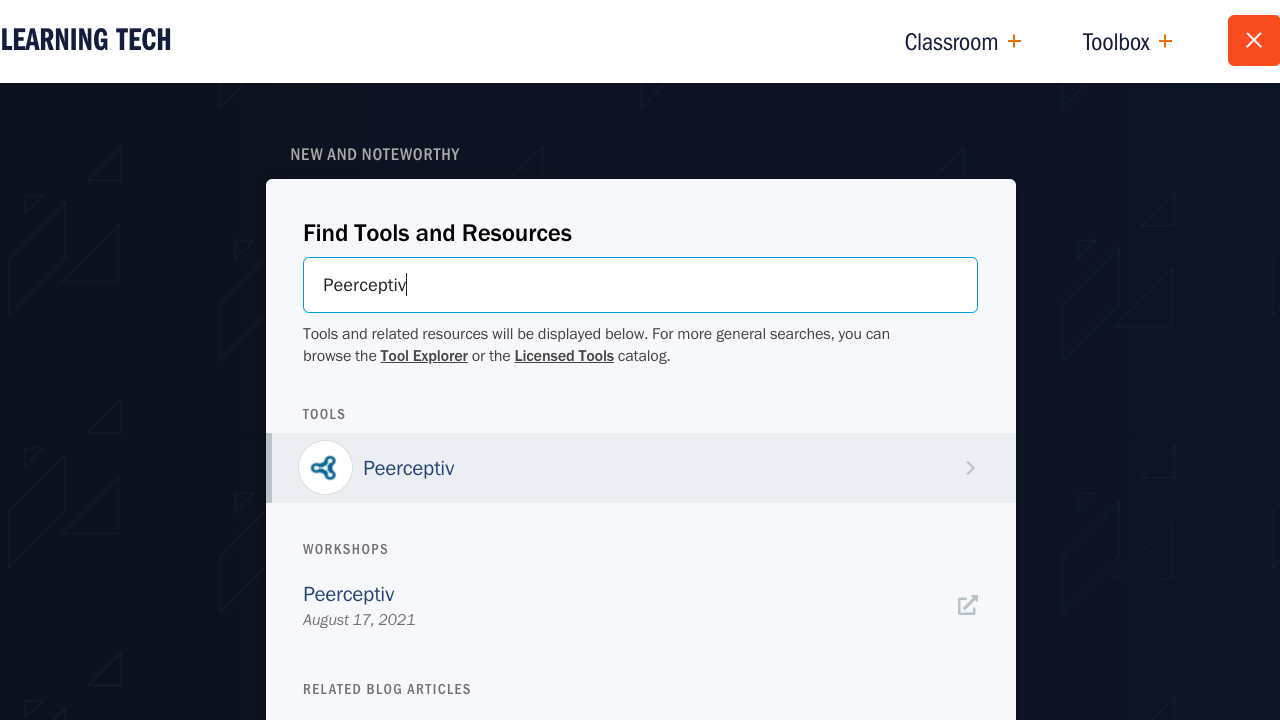
Workshops page
Tech Week, a series of interactive workshops featuring UVA faculty and support staff sharing their experiences and recommendations for more than a dozen different tools, debuted last fall. Recordings of these sessions are available on the searchable Workshops page, with more to come.
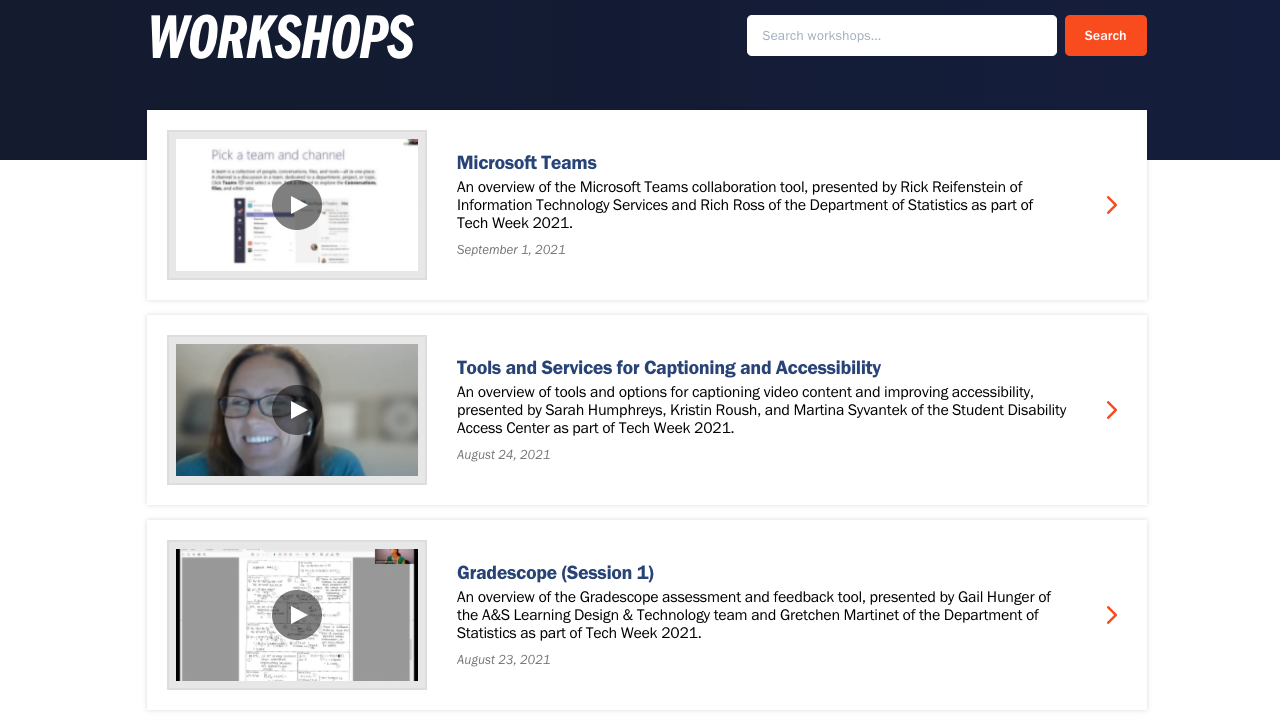
Remaining license information
For tools available in limited quantities, such as EquatIO and Otter Voice Notes, the numbers of remaining licenses are prominently displayed in banners on the tool cards on the catalog page, and as part of the license information on the respective tool pages. This allows you to see exactly what’s available—and is a helpful reminder to request a license before they’re gone!
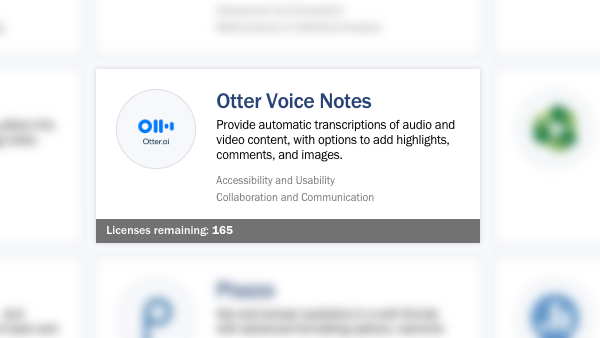
Enhanced system requirements information
Basic information on system requirements for each of the tools in the Learning Tech catalog was added in a previous update. This information has been significantly expanded to display supported browsers and browser versions for Mac and Windows, and supported operating system versions for iOS and Android.
If you’re using a mobile device and the tool offers a mobile app, a device-specific Install App button will be displayed, allowing you to add the app with just two taps, instead of searching through an app store.
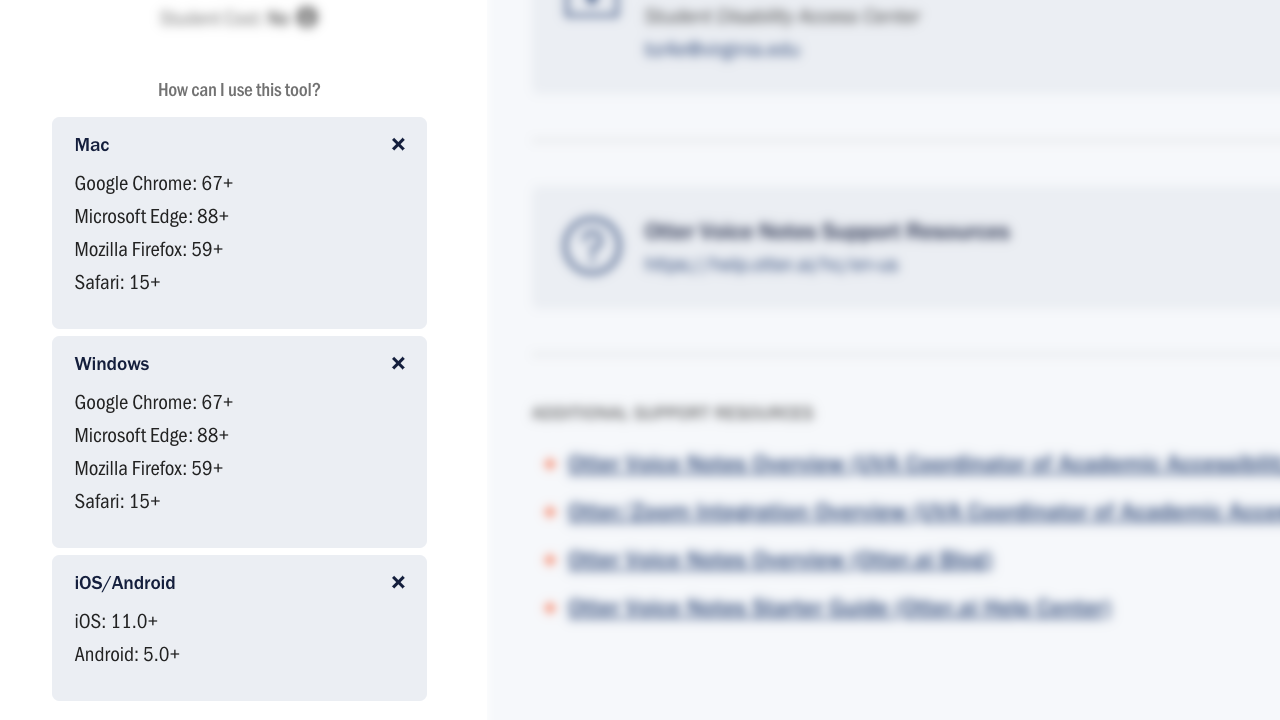
Consultation scheduling
Several tools, including Digication, Hypothesis, iClicker Cloud, and Peerceptiv, offer opportunities for instructors to meet with support staff directly to share specific questions and obtain personal assistance. These consultations can be scheduled from their respective pages in the Learning Tech catalog by selecting the Schedule Consultation option, which will direct you to the appropriate scheduling service automatically.
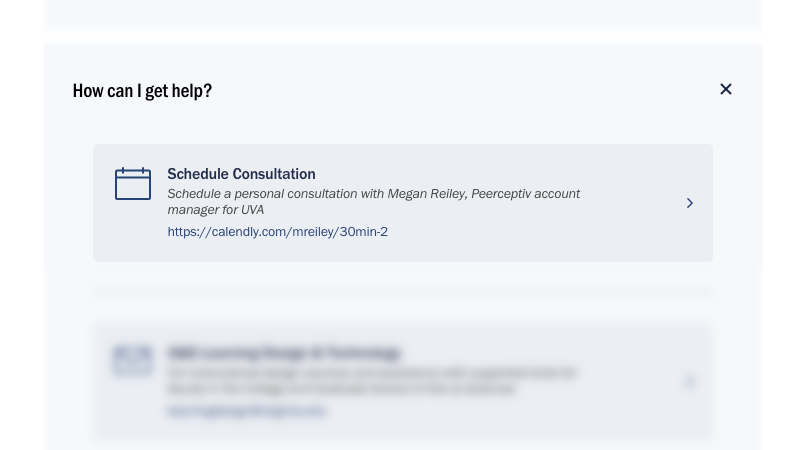
Newsletter archive
Looking for a previous message from the Learning Tech team? Look no further! Web versions of previous messages are available in the Newsletter Archive, which is linked in the footer at the bottom of the page.
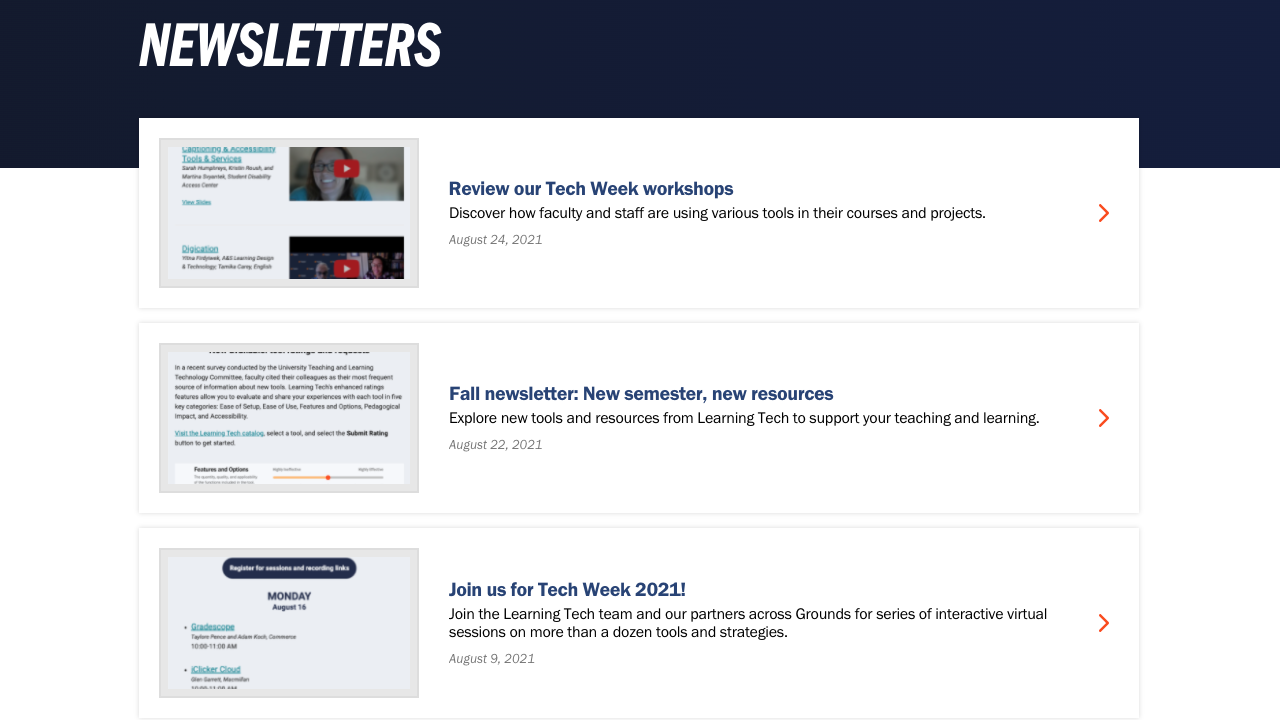

Join the discussion