Requesting collaborative teams and graduate student access in Poll Everywhere
Since its arrival at UVA in August 2020, Poll Everywhere has become one of the university’s most widely used learning technologies, with more than 11,000 activities generating more than 374,000 submitted responses. Two of the most common requests from faculty, staff, and students using Poll Everywhere are for collaborative teams to allow presenters to share activities with one another, and for graduate students to become presenters and create and use activities. (Poll Everywhere uses an individual’s primary role in the university’s information system to determine whether to identify them as presenters or participants. Graduate students are identified as participants by default.)
Thanks to a handy new form, you can submit requests for both of these items quickly and easily. Here’s how to do so:
- Visit the Poll Everywhere requests form, sign in with NetBadge, and select your desired option. If you select the I’m a graduate student… option and then select the Next button, no further action is required. Your request will be directed to the Learning Tech team, and once it’s been fulfilled, you’ll receive an email invitation to join the university’s Poll Everywhere account as a presenter. Requests are typically fulfilled in one business day or less.
If you select the I’d like to request a Poll Everywhere team… option and then select the Next button, you’ll be directed to a page to enter the information for your team.
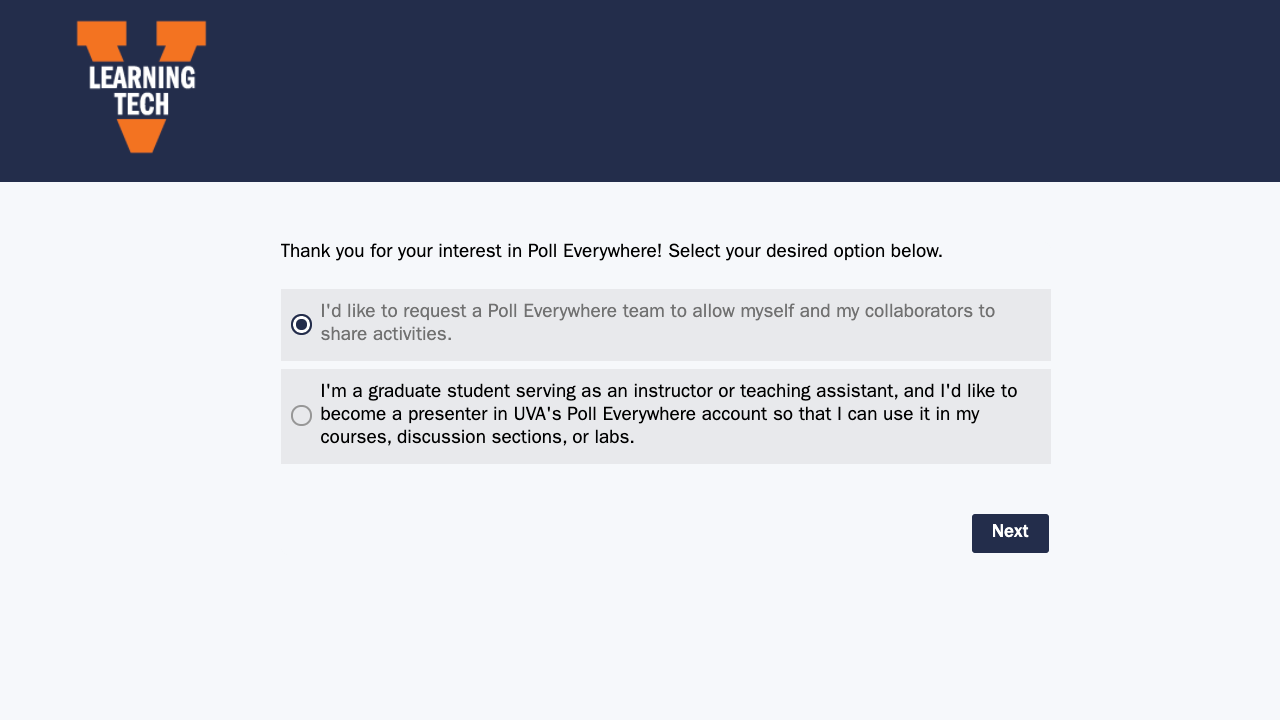
- Enter your preferred name if desired, select your school or department from the list, and enter a name for your team.
- Enter the names and computing IDs of the collaborators in your team. Select the Add (plus sign) icon below the table to add more collaborators. If any collaborators are graduate students (for example, teaching assistants leading discussion sections or labs), select the checkbox so that the Learning Tech team can invite them to join the university’s account as presenters.
- Select the Submit Team Request button to submit your request. Requests are typically fulfilled in one business day or less.
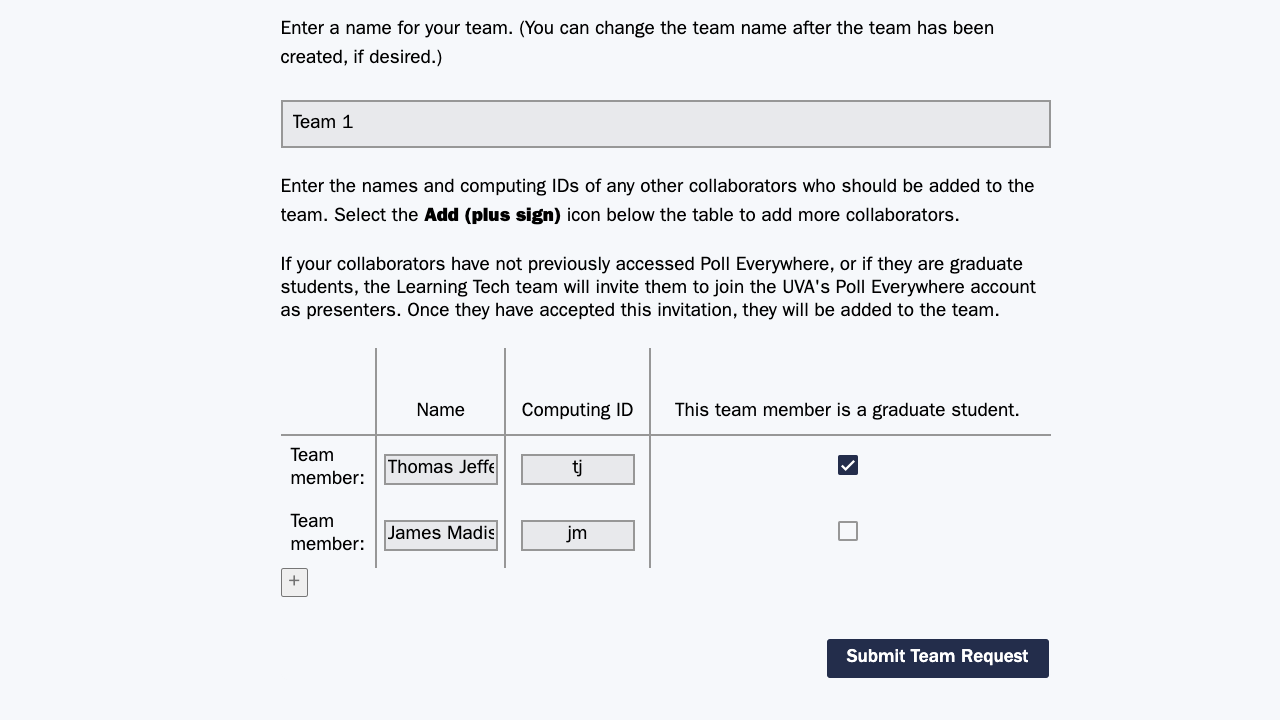
That’s all there is to it! Visit the Poll Everywhere requests form to get started, and contact the Learning Tech team with any questions.

Join the discussion